
Search in blog
Blog categories
Featured posts

5 Proven Ways Interactive Whiteboards Improve Learning Outcomes

Empower interactive learning with i3ANNOTATE

Elevate your work with i3WHITEBOARD
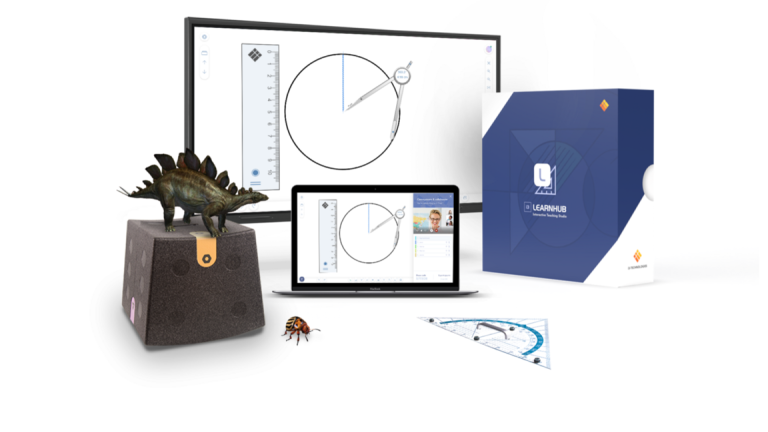
Simplify teaching with i3LEARNHUB

Cleaning guidelines for your favorite i3TOUCH display
Latest posts

5 Proven Ways Interactive Whiteboards Improve Learning Outcomes
In this comprehensive analysis, we explore the tangible benefits an interactive whiteboard brings to the classroom....

Empower interactive learning with i3ANNOTATE
When using interactive touch screens teachers often want annotate any website, video, or other interactive content...

Elevate your work with i3WHITEBOARD
Efficiency and innovation are crucial in modern education. Teachers require effective tools that streamline their...
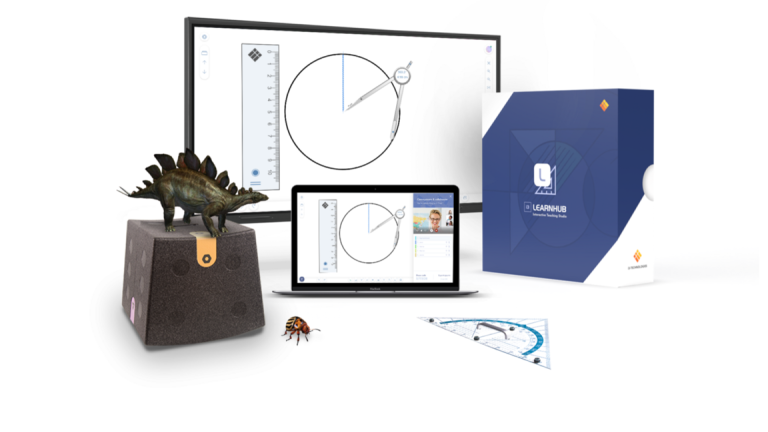
Simplify teaching with i3LEARNHUB
Efficiency and ease of use are essential for teachers in today’s digital education era. Educators need tools that...

Cleaning guidelines for your favorite i3TOUCH display
i3-Technologies’ displays are meant to be touched. Now, more than ever, it’s essential to adopt proper hygienic...
Popular posts

5 Proven Ways Interactive Whiteboards Improve Learning Outcomes

Elevate your work with i3WHITEBOARD
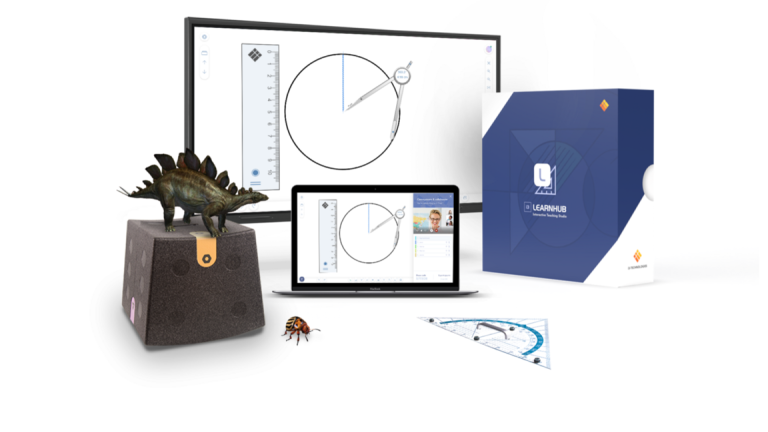
Simplify teaching with i3LEARNHUB

Empower interactive learning with i3ANNOTATE


















